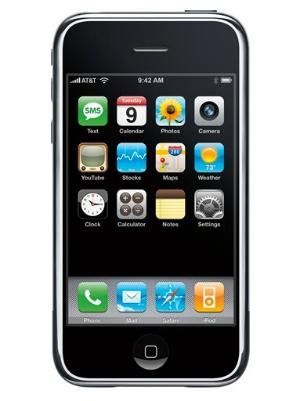 I recently had the opportunity, and desire, to play a little with the iPhone. I am perhaps the last human in the world who has done so, but I digress.
I recently had the opportunity, and desire, to play a little with the iPhone. I am perhaps the last human in the world who has done so, but I digress.
My brief 5 minutes with the device were extremely enjoyable. The rich display, ease of use, and enterprise telephony integration (via Cisco) were all very impressive. And apart of my realization that the phone isn’t as big or as heavy as I thought it was, it’s the enterprise integration piece that really got me thinking…
Is it inevitable that I will have an iPhone as a business device?
I currently lead the Microsoft Unified Communications practice at UNIS LUMIN. We are a Systems Integrator based just outside of Toronto, with offices across Canada. Our company, like 99.9999% of all others, has standardized on the Blackberry. In my position, however, I felt it important to have and use a Windows Mobile device. I use the HTC Touch Diamond with Bell.
Initially my rationale was that I needed to install and configure and troubleshoot and use the Communicator Mobile client, enabling me to speak about it to customers and help them with their deployments. But that’s where things break down – there haven’t been any customers who deploy the mobile client.
When I demo the presence, IM, Single Number Reach, and Outlook integration features on my phone it is always met with a standing ovation, followed immediately by this question:
Can I have that on my Blackberry?
Increasingly the same is question is being asked about the iPhone. Now, while RIM provides some support for IM and Presence, and you can get the same via third-party apps on the iPhone, this integration is not in Microsoft’s best interest - Windows Mobile is, and will always be, the best experience for Communicator Mobile.
And that’s the problem – if Windows Mobile isn’t in the Enterprise, does it really matter how good the solution and integration is? In the end it comes down to “Can Microsoft make headway into the Enterprise with Windows Mobile?” Windows Phone 7 is promising, and my plan is to hold on until the end of year, get my hands on a nifty Windows Phone 7 device and all will be well with the world.
the Enterprise, does it really matter how good the solution and integration is? In the end it comes down to “Can Microsoft make headway into the Enterprise with Windows Mobile?” Windows Phone 7 is promising, and my plan is to hold on until the end of year, get my hands on a nifty Windows Phone 7 device and all will be well with the world.
But here is where things get tricky.
Suppose I do wait. Suppose I love Windows Phone 7. Suppose it really does sit on par with Blackberry and iPhone as a viable enterprise-ready Smartphone. If nobody uses it it doesn’t matter.
So it really is up to Microsoft to make a phone that can indeed compete, and to succeed in getting it into the enterprise in a meaningful way. How do they do that? Kids!
The notion of the “Consumerization of IT” is a hot topic right now, with the younger workforce’s experience with and expectation of IM and presence in the enterprise leading the way for social networking and all kinds of Smartphones.
Alas, whichever Smartphone the kids want is what will make it in the Enterprise. The device needs to meet certain minimum requirements for the enterprise, of course, but this is happening quickly and it’s only a matter of time before mass adoption.
So after all this the question remains … to iPhone or not to iPhone?

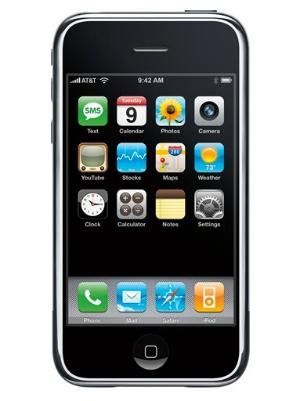 I recently had the opportunity, and desire, to play a little with the iPhone. I am perhaps the last human in the world who has done so, but I digress.
I recently had the opportunity, and desire, to play a little with the iPhone. I am perhaps the last human in the world who has done so, but I digress. the Enterprise, does it really matter how good the solution and integration is? In the end it comes down to “Can Microsoft make headway into the Enterprise with Windows Mobile?” Windows Phone 7 is promising, and my plan is to hold on until the end of year, get my hands on a nifty Windows Phone 7 device and all will be well with the world.
the Enterprise, does it really matter how good the solution and integration is? In the end it comes down to “Can Microsoft make headway into the Enterprise with Windows Mobile?” Windows Phone 7 is promising, and my plan is to hold on until the end of year, get my hands on a nifty Windows Phone 7 device and all will be well with the world.